An Apache .htaccess file on your server can password-protect a webpage with an authentication dialog. Warden simplifies this process.




An Apache .htaccess file on your server can password-protect a webpage with an authentication dialog. Warden simplifies this process.
First, define the users who get access to your protected resource (URL).
To add a new user, click the Add New User button.
Enter a username and password for the account. These two fields are always required.
Click the  button to generate a random password as specified under Options
button to generate a random password as specified under Options
Optionally enter in the a name and email, and any notes.
By default, the user’s account will be enabled. If you want to create the account but leave it disabled, uncheck the Account Enabled checkbox. You can activate it later.
Next, enter in details for your Website’s FTP server so that Warden can log in and protect your web folder. Click Pathfinder Wizard to auto-detect.
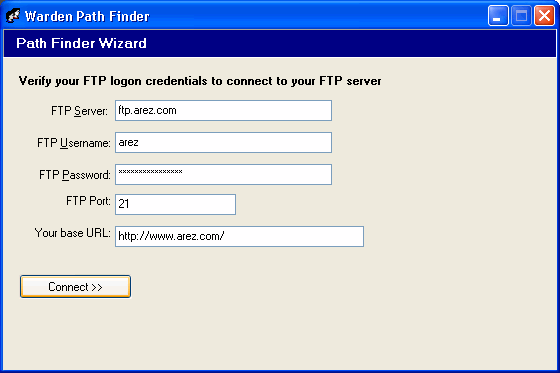
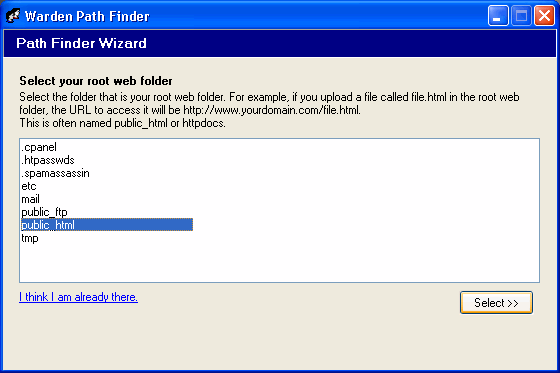
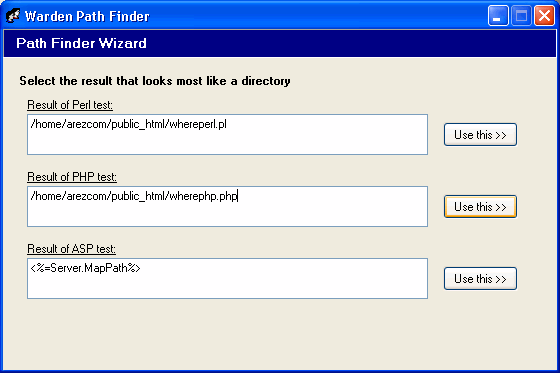
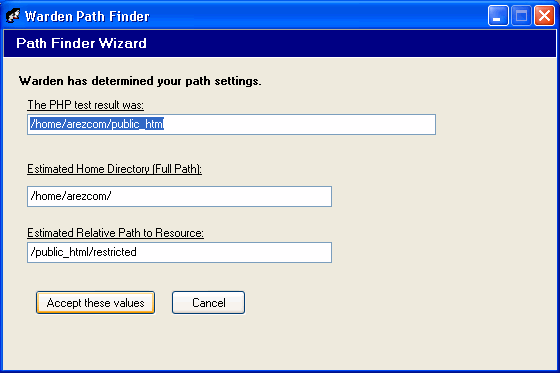
The Warden PathFinder Wizard figures out your Home Directory (also known as “Full Host Path to Dir”) and the relative path to the protected resource. It automates the diagnostic process previously outlined on this web page.
Hit Apply to auto-upload to your FTP server, or Export to create the .htaccess and .htpasswd files and upload them manually.
Define program settings, preset email messages, and password templates.
You can also configure Warden server to automate the user-creation process by issuing HTTP commands.