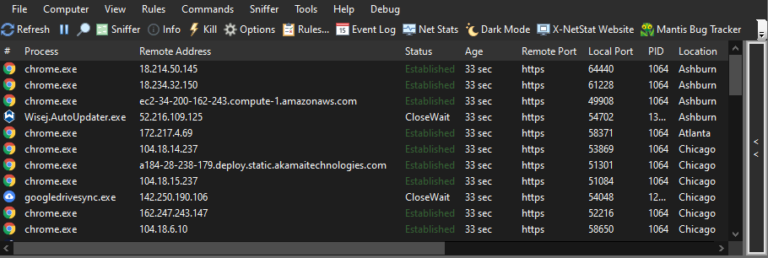New X-NetStat out! It adds significant capabilities to Logging. You can now store perpetual logs, and multi-day logs, and search them in the Event Viewer. There are still things to improve, but this release provides a solid base. To enable log storage, check “Store Logs” under Options -> Logging. Once enabled, you can search for IP addresses in the logs by right-clicking connections.
This release also fixes a couple bugs, and previews an experimental “dark mode”. This is not fully supported by the Win32 API, so it is “mostly” dark.
What’s new since 6.0.0.23
———————————-
– Logging (Select Options -> Logging -> Store Logs)
– Event Viewer
– Search for IP address in logs (Right click connection)
– IP address changes now properly refreshes your External IP and ISP in System Information
– Fixed a subnet detection bug
– Dark Mode (Experimental)